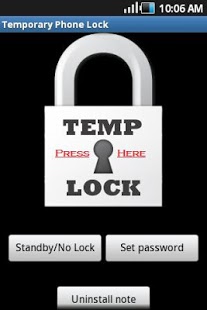Temporary Lock 2.0
Paid Version
Publisher Description
Do you lock your phone? Maybe you would like to sometimes?
Activate your phone's PIN lock using one button! When you unlock it the PIN is turned off until next use.
Please note: Special Uninstallation and removal instructions: (Also find "Uninstall note" in app)
Goto: Android Settings – Security – Device Administrators. Un-tick ‘Temporary Lock’.
Then uninstall app like normal.
Email for help if required: support@aplusplusapps.com
The easiest lock app on the Google market, quicker than an individual app lock tool. Temporary Lock will lock entire phone access in one click. Prevents unwanted access of your phone when you want! Protect private messages, photo gallery, phone credit etc.
- Stop friends / workmates being nosey.
- Protect phone while it is left unattended.
- Lock young children out of phone.
- Stop phone unlocking and making calls while in pocket/bag.
- Stop Facebook 'hacks' from your joker friends!
Use Temporary Lock the ‘one off’ times that you need to lock your phone.
If you already use a PIN or password, this will save you entering it every time you pick up your phone. Voted and ranked highly by our users for this convenience!
First run of the app will pre-set the PIN number and "ACTIVATE" device administrator.
Email any issues or comments to us and we will reply quickly. We really do care!
Patent Approved September 3rd 2012
* Note this application is not compatible with HTC phones, sorry!
** Also not available for iPhone (Please remember this if telling friends about Temporary Lock, this app is Android only, and may never be available for iPhones on the Apple app store due to security reasons/rules set by Apple. Sorry!)
Requires the following Administrator Permissions
-Reset Password
-Force Lock
About Temporary Lock
Temporary Lock is a paid app for Android published in the Other list of apps, part of Development.
The company that develops Temporary Lock is A++ Apps. The latest version released by its developer is 2.0. This app was rated by 1 users of our site and has an average rating of 4.0.
To install Temporary Lock on your Android device, just click the green Continue To App button above to start the installation process. The app is listed on our website since 2013-05-03 and was downloaded 23 times. We have already checked if the download link is safe, however for your own protection we recommend that you scan the downloaded app with your antivirus. Your antivirus may detect the Temporary Lock as malware as malware if the download link to com.aplusplusapps.TemporaryPhoneLock is broken.
How to install Temporary Lock on your Android device:
- Click on the Continue To App button on our website. This will redirect you to Google Play.
- Once the Temporary Lock is shown in the Google Play listing of your Android device, you can start its download and installation. Tap on the Install button located below the search bar and to the right of the app icon.
- A pop-up window with the permissions required by Temporary Lock will be shown. Click on Accept to continue the process.
- Temporary Lock will be downloaded onto your device, displaying a progress. Once the download completes, the installation will start and you'll get a notification after the installation is finished.